Catalogs are containers for all asset types that are created in the Data Marketplace module. You can group marketplace assets based on your organization's projects, departments, or functions. Therefore, before creating marketplace assets, you need to create a catalog. You can also create sub-catalogs to group assets further.
To create catalogs, follow these steps:
- Go to Application Menu > Data Marketplace > Explore.
- On the Asset Browser, select a marketplace asset.
By default, Datasets appear, and Asset Workspace pane displays catalogs.
This example walks you through creating a catalog under Datasets.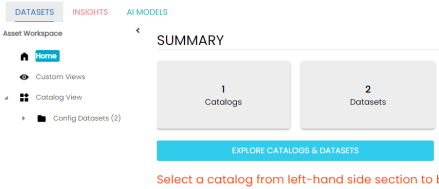
- In the Asset Workspace pane, right-click the Catalog View node.
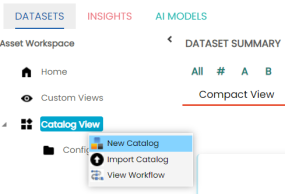
- Click New Catalog.
The New Catalog page appears.
- Enter Catalog Name and Catalog Description.
- Catalog Name: Configuration Datasets
- Catalog Description: The catalog contains configuration data for the datastes of your organization.
- Click
 .
.
A catalog is created and added to the catalog tree.
For example:
Once a catalog is created, you can manage it using the options available on right-clicking the catalog. Managing catalogs involves:
- Creating sub-catalogs
- Editing catalogs
- Importing or exporting catalogs
- Assigning users
- Viewing workflows
|
Copyright © 2023 Quest Software Inc. |